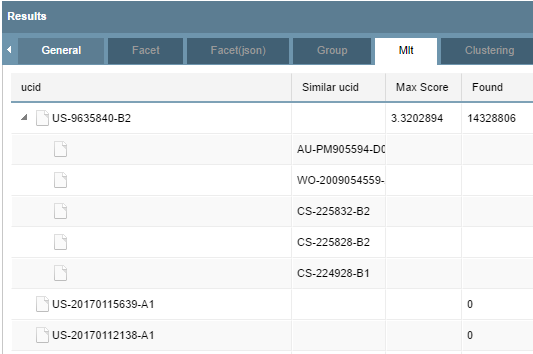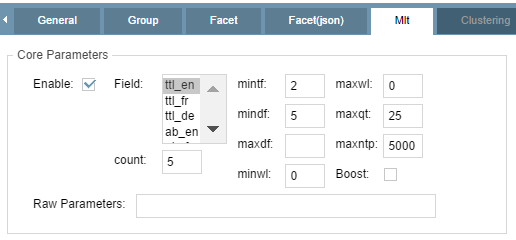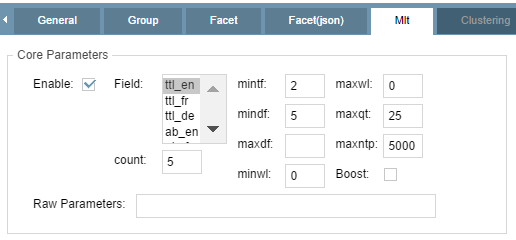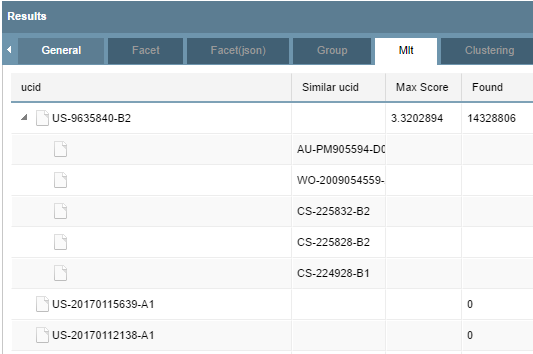More Like This constructs a query using terms from the selected document(s) to find similar documents. When MLT is enabled, each document in the result set is processed to find similar documents, which are listed for each document in the result set. To utilize this feature, check the Enable box in the Mlt tab. Note: When the MLT option is enabled, the Group option is disabled.
The More Like This options can be seen in the Mlt tab on the right side of the CDWI search page:
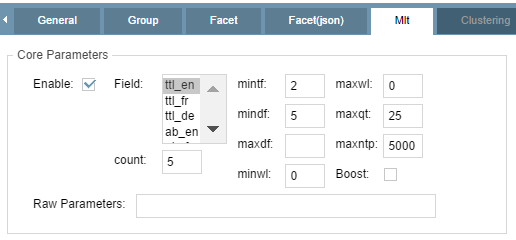
Within the MLT option, you can set the following search parameters:
- Enable: Toggles the feature on/off
- Field: Allows selection of a More Like This parameter from the fields listed, either in the title or abstract search fields. Multiple fields can be selected by holding down the Ctrl key.
- Count: Specifies the number of similar documents to be returned for each result.
- Raw Parameters: Allows searching using raw parameters.
- Mintf: Specifies the Minimum Term Frequency, below which words will be ignored in the source document.
- Mindf: Specifies the Minimum Document Frequency - i.e. words that do not occur in at least "this many" documents will be ignored.
- Maxdf: Specifies the Maximum Document Frequency - i.e. words that occur in more than "this many" documents will be ignored.
- Minwl: Sets the minimum word length.
- Maxwl: Sets the maximum word length.
- Maxqt: Sets the maximum number of query terms to be included in the generated query.
- Maxntp: Sets the maximum number of tokens to parse in each example document field that is not stored with TermVector support.
- Boost: Specifies whether the query will be boosted by the "interesting" term relevance.
To view the MLT results:
- Click on the Mlt tab in the Results pane.
- Click the arrow to the left of the
ucid to expand the list.